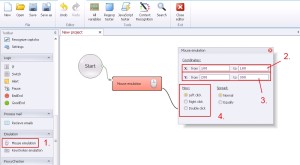- hidden
- Brak komentarzy
Emulation
Emulation –> Mouse emulation
Mouse emulation can do for you click on the specific area on the page. This function is really useful with mass registration on pages with really good antyspam and advanced protection mechanisms. Proper configuration of this function with every execution will click in different location of the registration button. Download the sample template, with have defined the click area on our logotype.
— ‚Left click’
— ‚Right click’
— ‚Double click’
Check this out on the movie:

Emulation –> Keystroke emulation
Keystroke emulation. You have got here also a number of useful things. Below is a specification:
— ‚//’ – Zennoposter installation path.
— ‚BACKSPACE – button.
— ‚DOWN’ – button.
— ‚END’ – button.
— ‚ENTER’ – button.
— ‚{-Environment.TickCount-}’ – the number in milliseconds, which specify the time from the moment, when you turn on your computer / server.
— ‚{-GlobalVariable.variable-}’ – global variable.
— ‚HOME’ – button.
— ‚LEFT’ – button.
— ‚{-Page.Domain-}’ – top level domain.
— ‚{-Page.FullDomain-}’ – main domain.
— ‚{-Page.Url-}’ – specific url.
— ‚PGDN’ – button.
— ‚PGUP’ – button.
— ‚{-Profile…-}’ – profile information.
— ‚{-Project.Name-}’ – project name.
— ‚RIGHT’ – button.
— ‚{-String.Tab-}’ – Tab inside row.
— ‚{-Strong.Space-}’ – Space.
— ‚TAB’ – button (skip to next field).
— ‚{-TimeNow.Date-}’ – current date and hour.
— ‚UP’ – button.
— ‚{-Variable…-}’ – local variable.
Underneath you have the potentiometer is specifying the delay in milliseconds between the typed characters.